在PyQt5中,网格布局是一种最常见的布局方式。它允许将窗口分成行和列,并在每个单元格中放置控件。这篇文章将从多个角度分析如何在Python中建立PyQt5网格布局。
1.导入PyQt5库
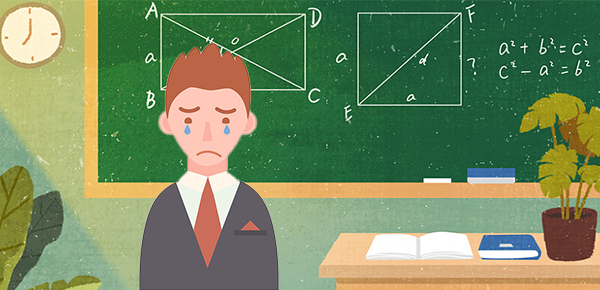
在开始之前,我们需要导入PyQt5库。我们可以使用以下代码导入该库:
```python
from PyQt5.QtWidgets import QApplication, QWidget, QGridLayout, QPushButton
import sys
```
2.创建一个窗口
在PyQt5中,我们需要创建一个QWidget窗口。可以使用以下代码创建一个QWidget:
```python
app = QApplication(sys.argv)
window = QWidget()
window.setGeometry(100, 100, 300, 200)
window.setWindowTitle("Grid Layout")
```
3.创建一个网格布局
在PyQt5中,我们可以使用QGridLayout类来创建一个网格布局。以下是创建网格布局的代码:
```python
layout = QGridLayout()
```
4.添加控件到网格布局
我们可以使用addWidget()函数将控件添加到网格布局中。以下是将QPushButton控件添加到网格布局中的代码:
```python
button1 = QPushButton("Button 1")
layout.addWidget(button1, 0, 0)
```
在addWidget()函数中,第一个参数是要添加的控件,第二个参数是该控件应该放置在的行号,第三个参数是该控件应该放置在的列号。
5.设置网格布局的行和列
我们可以使用setRowStretch()和setColumnStretch()函数设置网格布局的行和列。以下是设置网格布局的行和列的代码:
```python
layout.setRowStretch(0, 1)
layout.setColumnStretch(1, 1)
```
在setRowStretch()函数中,第一个参数是要设置的行号,第二个参数是该行应该占用的空间。在setColumnStretch()函数中,第一个参数是要设置的列号,第二个参数是该列应该占用的空间。
6.将网格布局设置为窗口的布局
最后,我们需要将网格布局设置为窗口的布局。以下是将网格布局设置为窗口布局的代码:
```python
window.setLayout(layout)
window.show()
sys.exit(app.exec_())
```
7.完整代码
以下是完整的Python代码来创建一个带有一个按钮的网格布局:
```python
from PyQt5.QtWidgets import QApplication, QWidget, QGridLayout, QPushButton
import sys
app = QApplication(sys.argv)
window = QWidget()
window.setGeometry(100, 100, 300, 200)
window.setWindowTitle("Grid Layout")
layout = QGridLayout()
button1 = QPushButton("Button 1")
layout.addWidget(button1, 0, 0)
layout.setRowStretch(0, 1)
layout.setColumnStretch(1, 1)
window.setLayout(layout)
window.show()
sys.exit(app.exec_())
```

